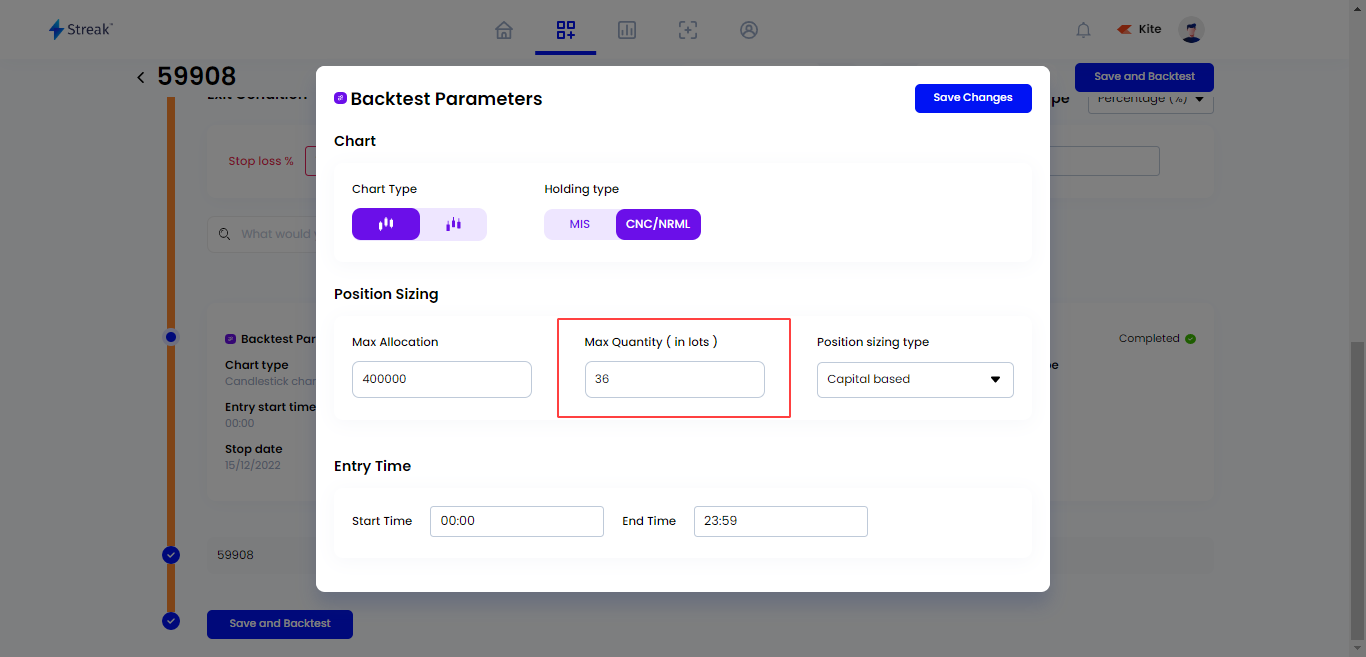Zerodha is blocking the order as it exceeds the freeze limit quantity. Streak doesn’t allow me to edit the quantity while taking the action on alert. After manual execution, it doesn’t take the executed order as part of the strategy. Is there any way to place the order quantity more than the freeze limit quantity?

@trade4lyf Streak does not consider the freeze limit of the contract currently and the trades will be triggered based on the quantity selected while deploying the strategy live or based on the position sizing method used to create the strategy.
However, when the order quantity is higher than the freeze limit of the Scrip the order will be rejected by the broker/exchange. You can not place orders for a quantity higher than the freeze quantity of the contract currently. As the freeze quantity of the Bank nifty contract is 900 quantities i.e. 36 lots and if you have selected a quantity higher than the 36 lots then the order trigger will be delivered by Streak but the order will get rejected by the Exchange as it happened in this case.
As a workaround, you can simply deploy two different strategies with the same conditions and then select the quantity as the freeze limit for each strategy to deploy the trades for more that the freeze limit.
Alternatively, you can also use the “Max Quantity” feature of Streak to select the max quantity(In lots) for the trades. For example, if you only want to sell a maximum of 36 lots you can select the max quantity as 36. Now even if the quantity is calculated higher than 36 lots based on the position sizing calculation, only 36 lots will be sold at maximum. Check out the below image with the max quantity selected: