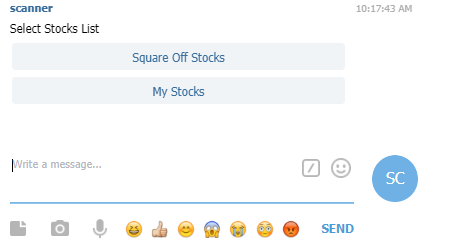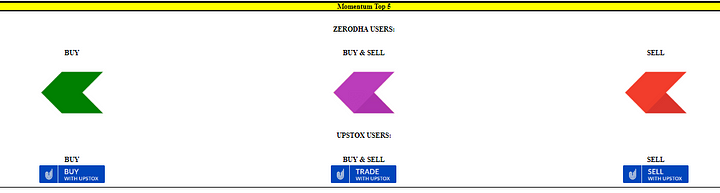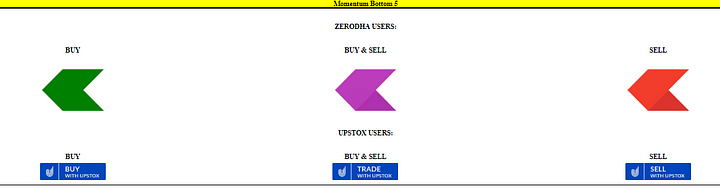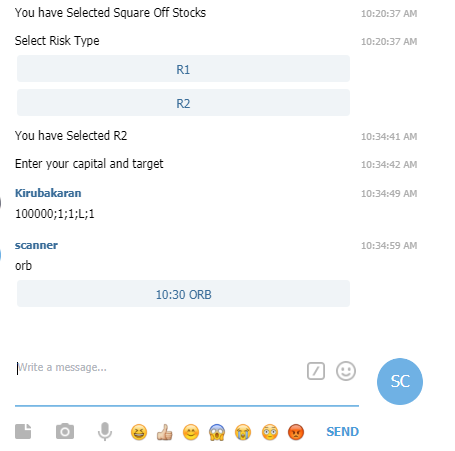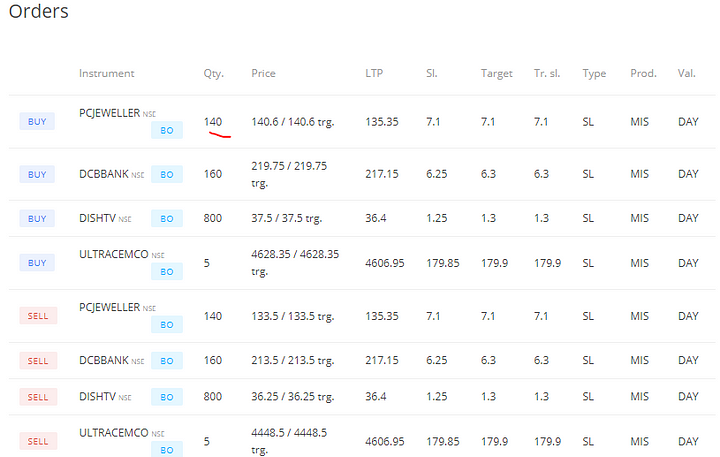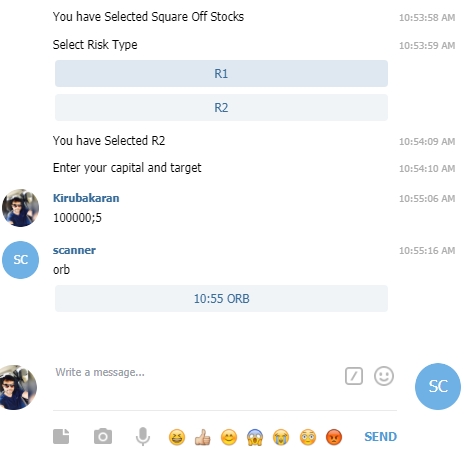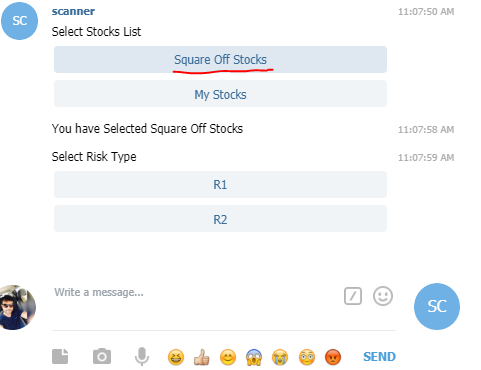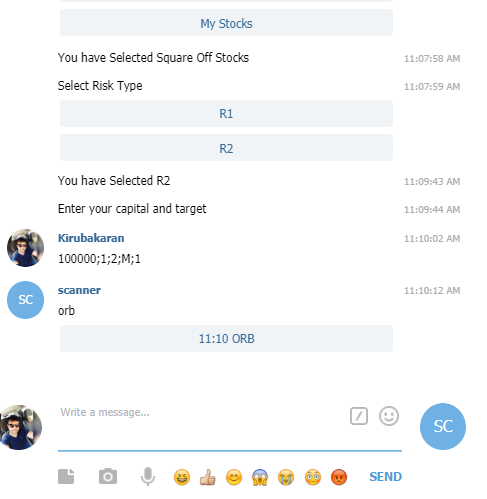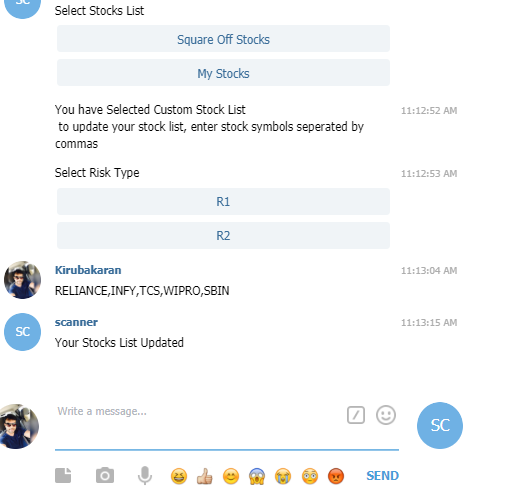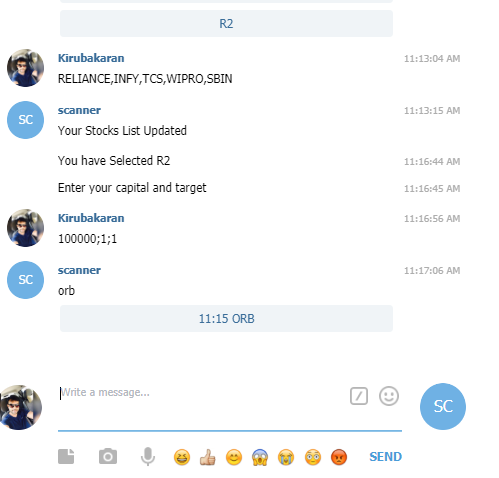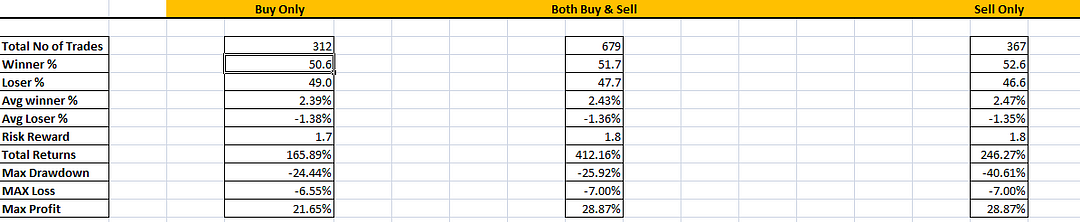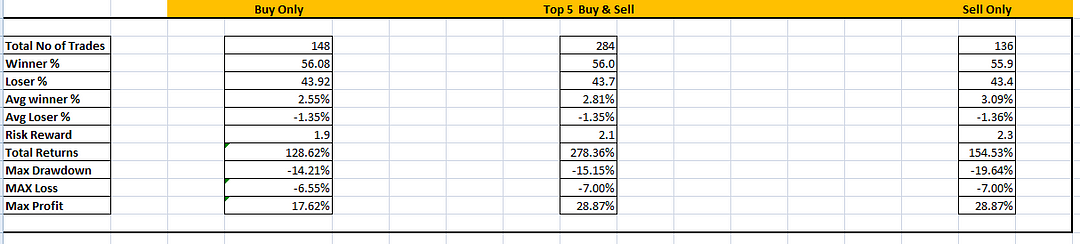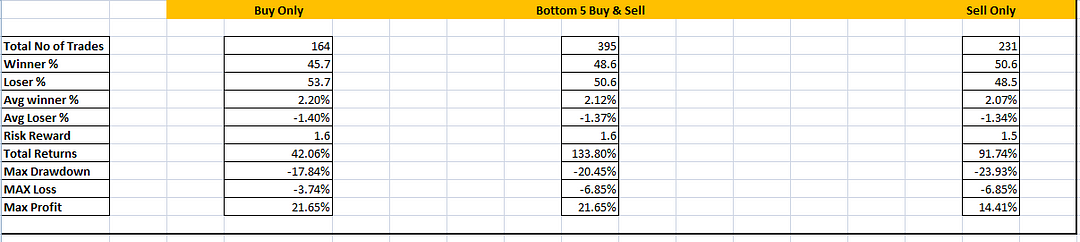Opening Range Breakout (ORB) is a commonly used trading system by professional and amateur traders alike and has the potential to deliver good returns if done with proper discipline and money management rules. This system is applicable only for intraday trading.
Trading Strategy
Quite Simple and straightforward. Rules in the next section needs to be adhered to increase the success rates dramatically.
Any stock creates a range in the first 10 to 30 minutes of trading in a day. This is calling Opening Range. The highs and lows of this time frame is taken as support and resistance.
- Buy when the stock moves above the Opening Range high.
- Sell when the stock moves below the Opening Range low.
General Rules — Applicable for both Buy and Sell:
Opening range is defined by the high and low made in the first 15 minutes. You can set the duration as per your wish, it could be either first 5 mins range, 10 minutes range or 15 mins range.
Rules for Buy
Buy when the stock price crosses above the opening range
Initial Stop loss — Low of the Opening Range.
Rules for Sell
Sell when the stock price crosses below the opening range.
Initial Stop loss — High of the Opening Range.
Risk Management
This is how most traders think:

They first think about the Entry point, at which price should I buy? At which level should I enter? At which point should I get into a trade?
But this is how you must think to be a profitable trader.

You have adapt to trading strategy that suits your psychology, assign trade management rules, keep position sizing and money management rules.
One of the main reason people lose money in stock market is because of their position size.
Consider the following example:
Vicky starts trading with a capital of Rs. 1,00,000 and he finds a trading opportunity and buys Spice Jet share for Rs. 100. At the max, he can buy 1000 shares of Spice Jet stock.
Now if the stock gains 110 in few days, he will gain 10*1000=10,000. That is 10% of his capital. He sells all his 1000 shares, making 10% returns in short span, makes him more happy and wants to try his luck again.

Consider if he makes an purchase again of 1000 shares at 100, what if the stock goes down to 90 from 100? He will lose 10% of his capital in short span of time, but he may hold the stock and if continues to slide 90, 85, 80. He panics and sell all his shares at 80, losing 20% of his capital.
**What made Vicky panic? Spice Jet stock falling from 100 to 80? **
No. Its 1000 shares that he bought made him panic.
Imagine, if he had 100 shares. Stock falling from 100 to 80, results in 2000 loss. Which is just 2% of his capital. In this situation, Vicky might be in a better position to make wise decision.
So next time you buy a stock and want to know how many shares you need to buy, follow the below rules.
A. Capital:Rs. 10,000
B. Entry Price of your stock: Rs.100
C. Stop loss: Rs.90
D. Risk: Rs.10
E. We should risk only 2% of capital: 2% of 10,000=Rs.200
So if the trade goes wrong, we will lose only 2% of capital.
F. No of shares: Rs.200/Risk (formula= E/D)

So when you buy 20 shares, if the trade goes against us and hits stop loss, we will lose 20*10=Rs. 200 only which is just 2% of the capital.
Quantity:
It should be decided based on the risk per trade, say if our capital is Rs.10,000 and I want to risk 1% of my capital in each trade, then it should be 1% on 10k, which is Rs.100. So 100 Rs is what am going to risk in each trade, accordingly my quantity will be decided.
Quantity = Buy Range — Sell Range. For example, by 9:30 AM, say Reliance High is 1000 and low is 980, then the risk here is 1000–980 =20.
So it should my risk capital/risk, 100/20= 5. Quantity should be 5.
Stock Selection:
The stock selection is most important for the ORB strategy, so we follow a different approach for that, which we explained it in our free webinar.
Trading Bot
Earlier we mentioned in our Telegram channel that we will introduce a new trading bot. As many traders are widely using the Opening Range breakout system, we created a bot which would take your input(capital) and send you the alert at 9:30, so that you can place the orders at the click of a button.
Entry window for the bot will be opened between 8:45 am to 9.10 am, the bot will collect the user input upto this time and by 9:30 am, it will trigger the alert to the individual users.
With this bot, there is no manual intervention at all. Based on the builtin logic of our algorithm, it would automatically choose 5 stocks to trade daily with both Buy & Sell triggers with default risk of 1% per trade. All you have to do is just enter your capital and Target you want to keep for each stock. That’s it.
It would automatically generate execution button for Zerodha & Upstox clients. Just click it to place the trades at 9:30 AM, which will place entry, stoploss and target for you. No need of manual monitoring, with a click of a button, your work gets over in seconds. You can use your existing Zerodha/Upstox accounts, no need of opening new account.
Here’s how the bot works
Open Telegram and enter the bot name **@ORB_squareoff_bo**t click on START

Once you start, enter your capital and target, in this format. 10000;3 which denotes Rs.10000 capital and 3% target per trade. In the below example, I have entered 150000;2 which means that my capital is Rs.1.5 Lacs and Target is 2% for every trade. I will get a message confirmation from bot that my details are updated.

And then the bot would send you the button to execute the orders by 09:10 AM. The execution buttons will be enabled after 9:30 AM only, so after 9:30AM , just click the button to execute the orders.

Then you get the following window, click on Trade to place the trades in your Zerodha account.
Now all the orders are ready and you just have to click on place. Then all these orders gets placed in your zerodha account.
When any orders are executed, automatically Stop loss and Target will be placed as its a Bracket order. Also margin blocked will be minimal due to our position sizing rules. Also all orders limit orders not market orders,to avoid slippages. So only the orders are filled its going to be executed, in case stock jumps suddenly then there is a good chance our order might not be filled. In that case, it will be pending state, you can just leave it, no need to modify. And make sure you manually exit all open orders before 3:20 PM to avoid penalty charges by Zerodha.